Reimagine ChatGPT
in 24 hrs
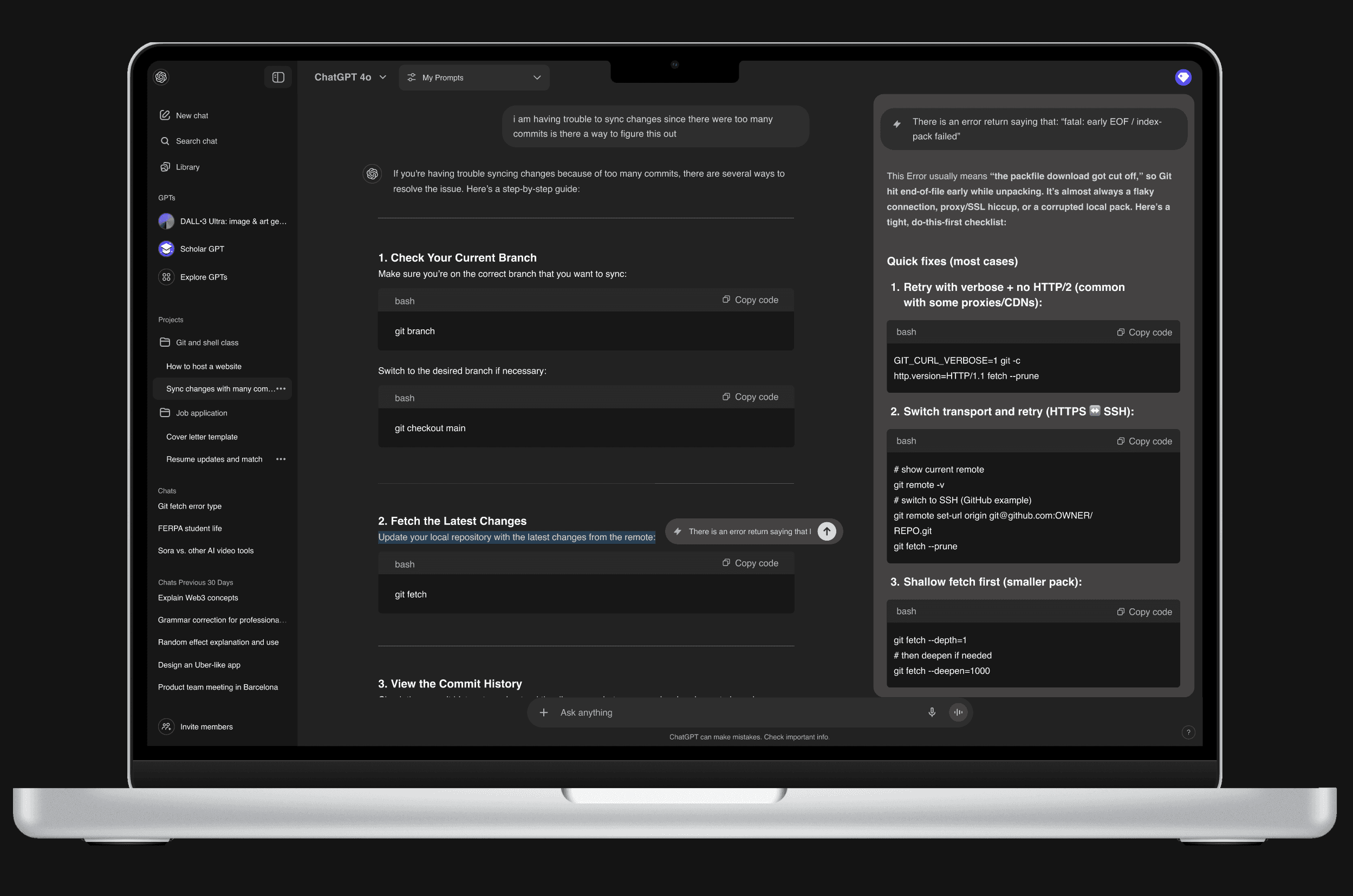
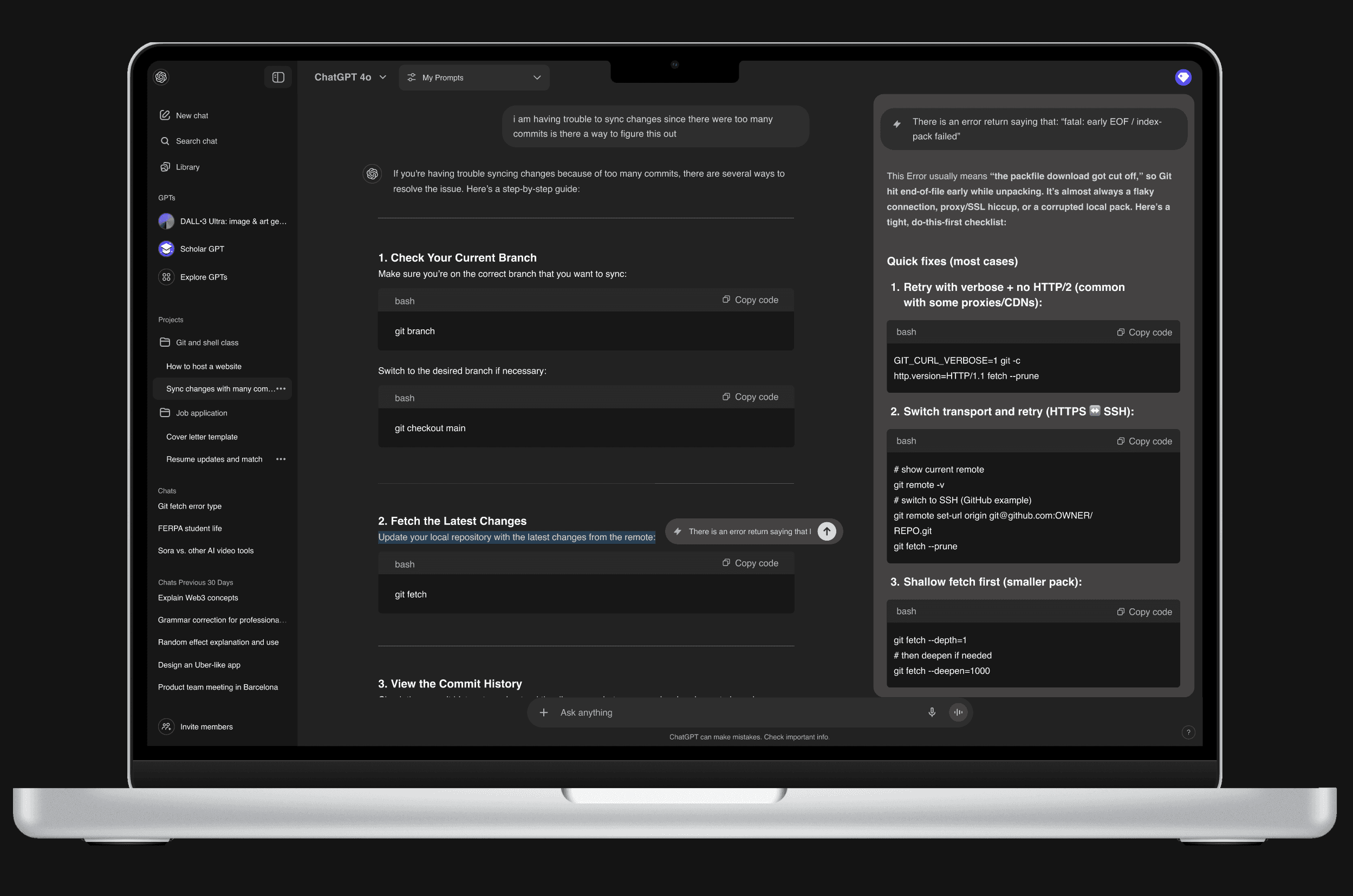
This is my solo design lab where I reimagine the products I love — starting with ChatGPT. Each redesign is a quick 24-hour exploration, capturing an idea before it fades. I’ll keep adding more experiments here as I continue learning and creating.
This is my solo design lab where I reimagine the products I love. Each redesign is a quick 24-hour exploration, capturing an idea before it fades. I’ll keep adding more experiments here as I continue learning and creating.
The Problem
Have you ever tried to tackle a complex project with ChatGPT, and halfway through realized the chat has turned into a never-ending scroll , and the key materials get lost and the once-clear thread starts to unravel?
Have you ever tried to tackle a complex project with ChatGPT, and halfway through realized the chat has turned into a never-ending scroll , and the key materials get lost and the once-clear thread starts to unravel?


This is because
Users often have follow-up thoughts or side questions after seeing a response, and sometimes those questions aren’t directly related to the main project.
Current ChatGPT user flow forces every question to stay in the same linear thread. These quick, unrelated questions push key answers further up the conversation, making them hard to find later and also distract users from their main tasks.
Users often have follow-up thoughts or side questions after seeing a response, and sometimes those questions aren’t directly related to the main project.
Current ChatGPT user flow forces every question to stay in the same linear thread. These quick, unrelated questions push key answers further up the conversation, making them hard to find later and also distract users from their main tasks.
THEORY 1
THEORY 1
Linear communication isn’t how our brains naturally work.
Linear communication isn’t how our brains naturally work.
When we chat with friends, our conversations are divergent — we jump from one topic to another, following connections, memories, and context. ChatGPT, however, still follows a rigid, scroll-based structure that doesn’t match how people actually think or create.
When we chat with friends, our conversations are divergent — we jump from one topic to another, following connections, memories, and context. ChatGPT, however, still follows a rigid, scroll-based structure that doesn’t match how people actually think or create.
SOLUTION 1
SOLUTION 1
Enable Divergent Interaction Through Split Screens
Enable Divergent Interaction Through Split Screens
Split Screens allow users to open side threads for tangents or follow-up ideas without losing sight of the main conversation. When users branch off, a small footprint remains at the original message. So they can trace the responses or remove it anytime for a cleaner view.
Split Screens allow users to open side threads for tangents or follow-up ideas without losing sight of the main conversation. When users branch off, a small footprint remains at the original message. So they can trace the responses or remove it anytime for a cleaner view.
THEORY 2
THEORY 2
Another characteristic of human conversation is that you can always circle back to a topic.
You can always circle back to a topic in human conversations.


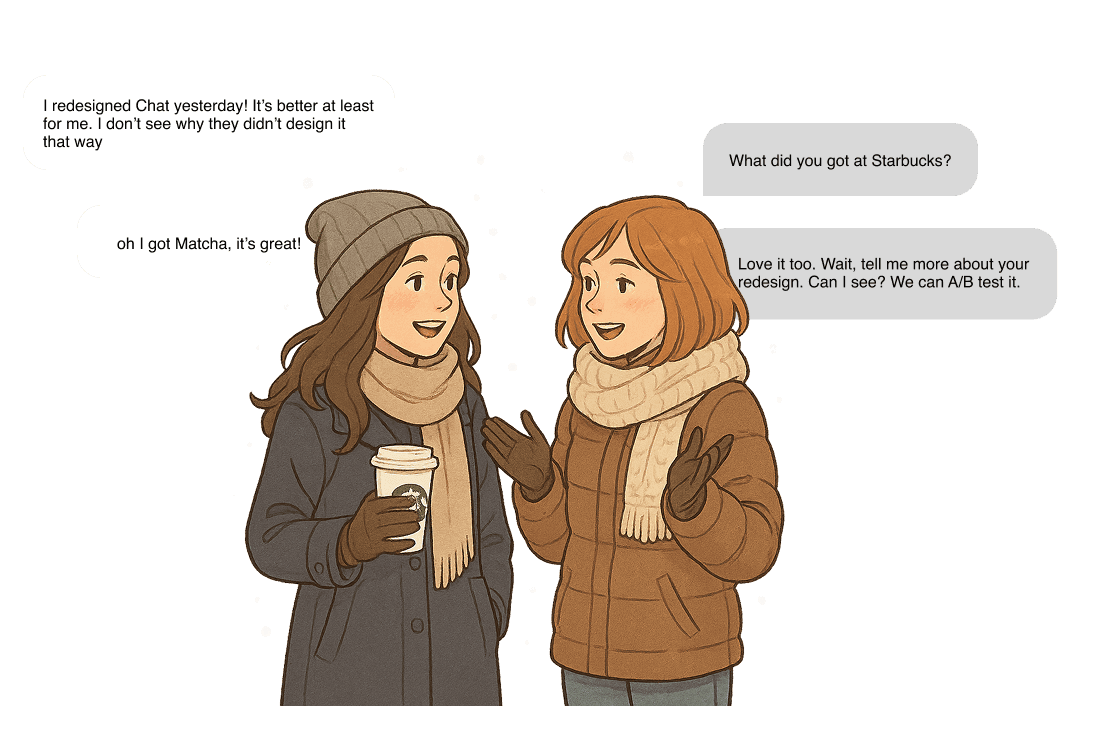
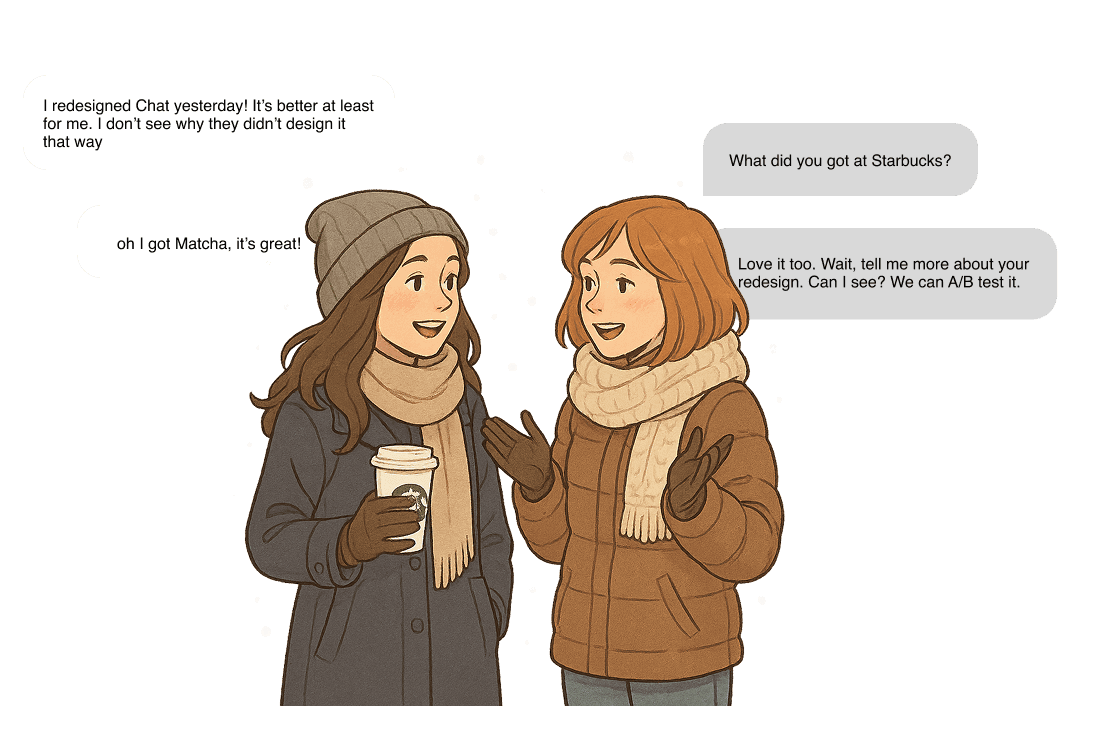
ChatGPT technically remembers what was said, but users don’t have a clear reference point . Then I thought about the Inca Quipu I learned in school, an ancient system of knotted cords used in the Andes to record numbers, data, and messages. To knob a linear thread of message to remember the key message from ChatGPT.
ChatGPT technically remembers what was said, but users don’t have a clear reference point . Then I thought about the Inca Quipu I learned in school, an ancient system of knotted cords used in the Andes to record numbers, data, and messages. To knob a linear thread of message to remember the key message from ChatGPT.
SOLUTION 2
SOLUTION 2
Mark An Answer A key Knot
Mark An Answer A key Knot
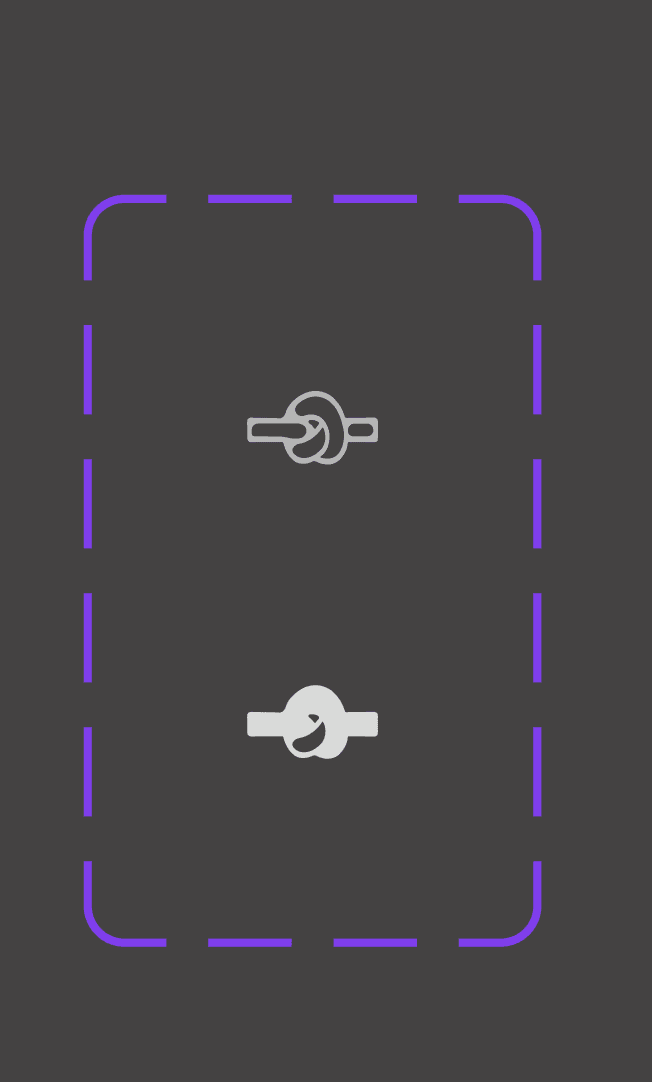


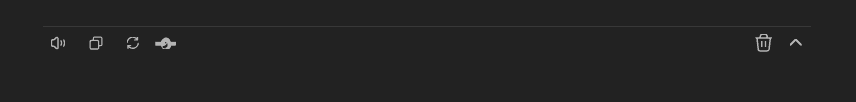
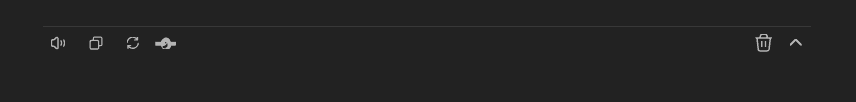


I realized that a bookmark or keyframe icon could also work and fit users’ mental model. But for this small thought experiment, I decided to stick with the knot icon I designed, a metaphor to represent my ideation.
I realized that a bookmark or keyframe icon could also work and fit users’ mental model. But for this small thought experiment, I decided to stick with the knot icon I designed, a metaphor to represent my ideation.
Navigation Through Knots
Navigation Through Knots
To help users recognize rather than recall, marking key answers with a small “knot” along the linear conversation thread, as visual anchors, giving users an easy reference point to return to when navigating long or complex chats.
To help users recognize rather than recall, marking key answers with a small “knot” along the linear conversation thread, as visual anchors, giving users an easy reference point to return to when navigating long or complex chats.
THEORY 1
THEORY 3
People remember things more easily when they can see them instead of having to remember them on their own ->Recognition is easier than recall.
Recognition is easier than recall.


Right now, ChatGPT makes users remember the prompts they set earlier, and those details naturally fade away as the conversation gets longer and busier. There’s no visual summary or management area, so important prompt settings quickly get buried in the conversation, forcing users to scroll back or reissue reminders like “remember, don’t use hyphens.”
Right now, ChatGPT makes users remember the prompts they set earlier, and those details naturally fade away as the conversation gets longer and busier. There’s no visual summary or management area, so important prompt settings quickly get buried in the conversation, forcing users to scroll back or reissue reminders like “remember, don’t use hyphens.”
SOLUTION 3
SOLUTION 3
Prompts Overview in The Conversation
Prompts Overview in The Conversation
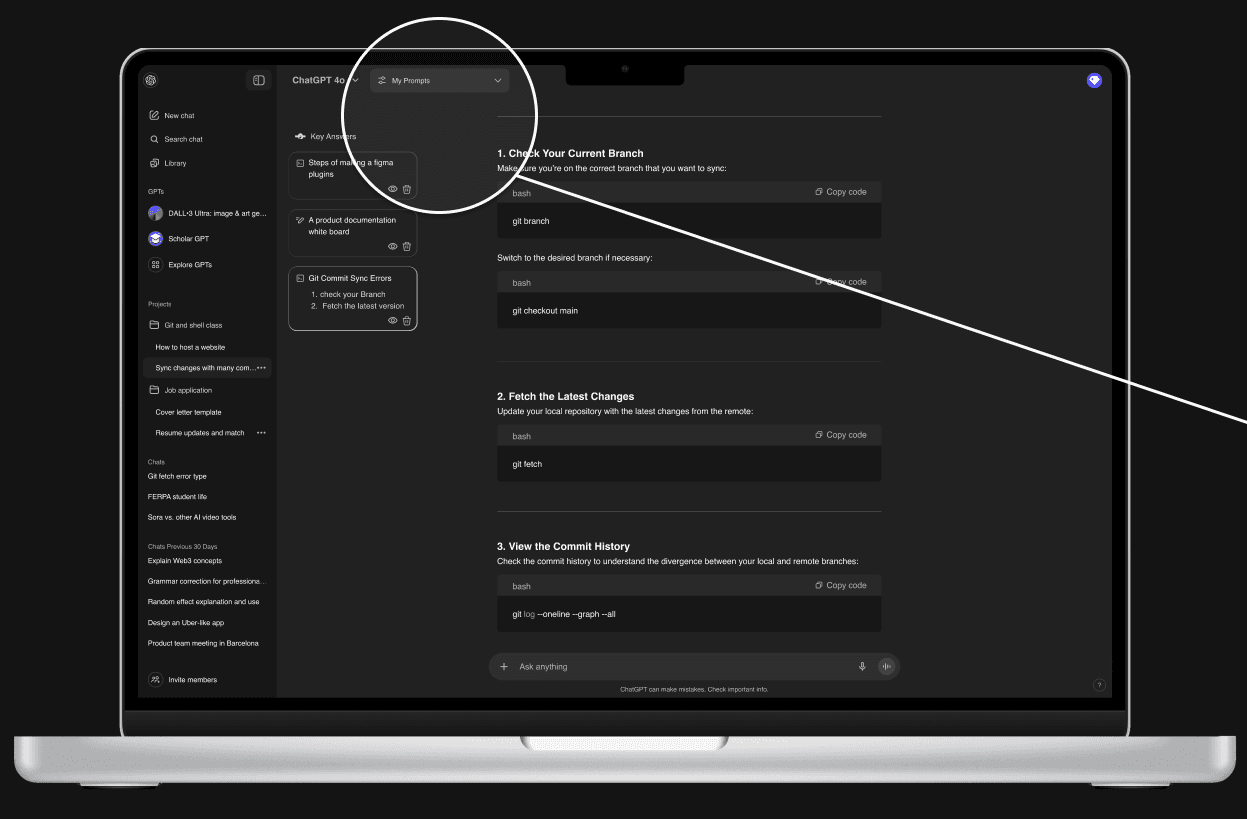
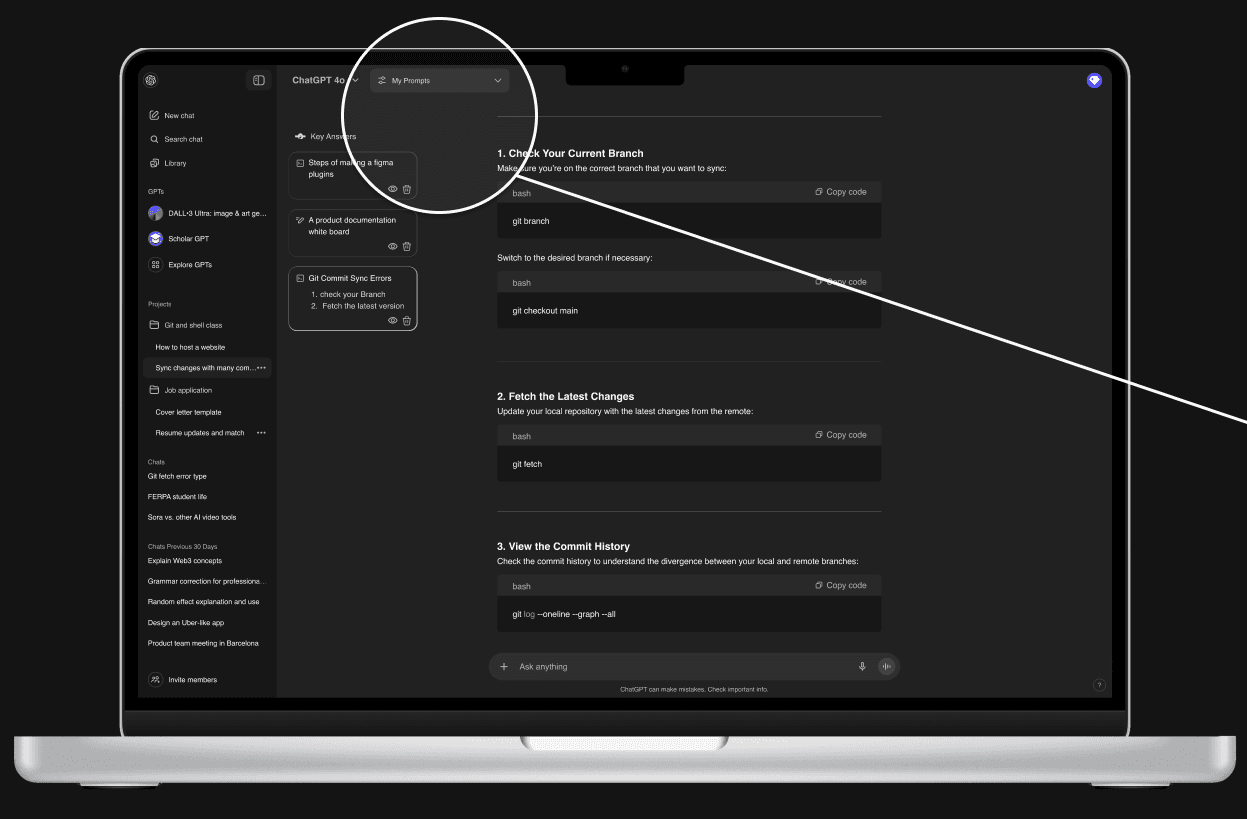
A prompt collection at the top of each conversation lets users see all their saved prompts at a glance, making it easier to stay consistent without having to remember what they told ChatGPT earlier.
A prompt collection at the top of each conversation lets users see all their saved prompts at a glance, making it easier to stay consistent without having to remember what they told ChatGPT earlier.
THEORY 4
THEORY 4
Unrelated topics makes conversation messy
Unrelated topics makes conversation messy


Sometimes when an idea suddenly pops up, users just blurt it out in the chat before they forget. Since short-term memory fades so quickly, they type first and think later, and that’s how conversations end up getting long and messy.
Sometimes when an idea suddenly pops up, users just blurt it out in the chat before they forget. Since short-term memory fades so quickly, they type first and think later, and that’s how conversations end up getting long and messy.


Opening a temporary chat does not always work because when inspiration hits, users want to ask the question right here, right now, not take the extra step of creating a new thread.
Opening a temporary chat does not always work because when inspiration hits, users want to ask the question right here, right now, not take the extra step of creating a new thread.
SOLUTION 4
SOLUTION 4
Add Delete & Close to Each Answers
Add Delete & Close to Each Answers
When users realize the chat has gotten messy after blurting out a few unrelated questions, we should give them simple options to clean it up.
When users realize the chat has gotten messy after blurting out a few unrelated questions, we should give them simple options to clean it up.
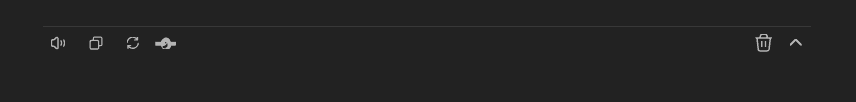
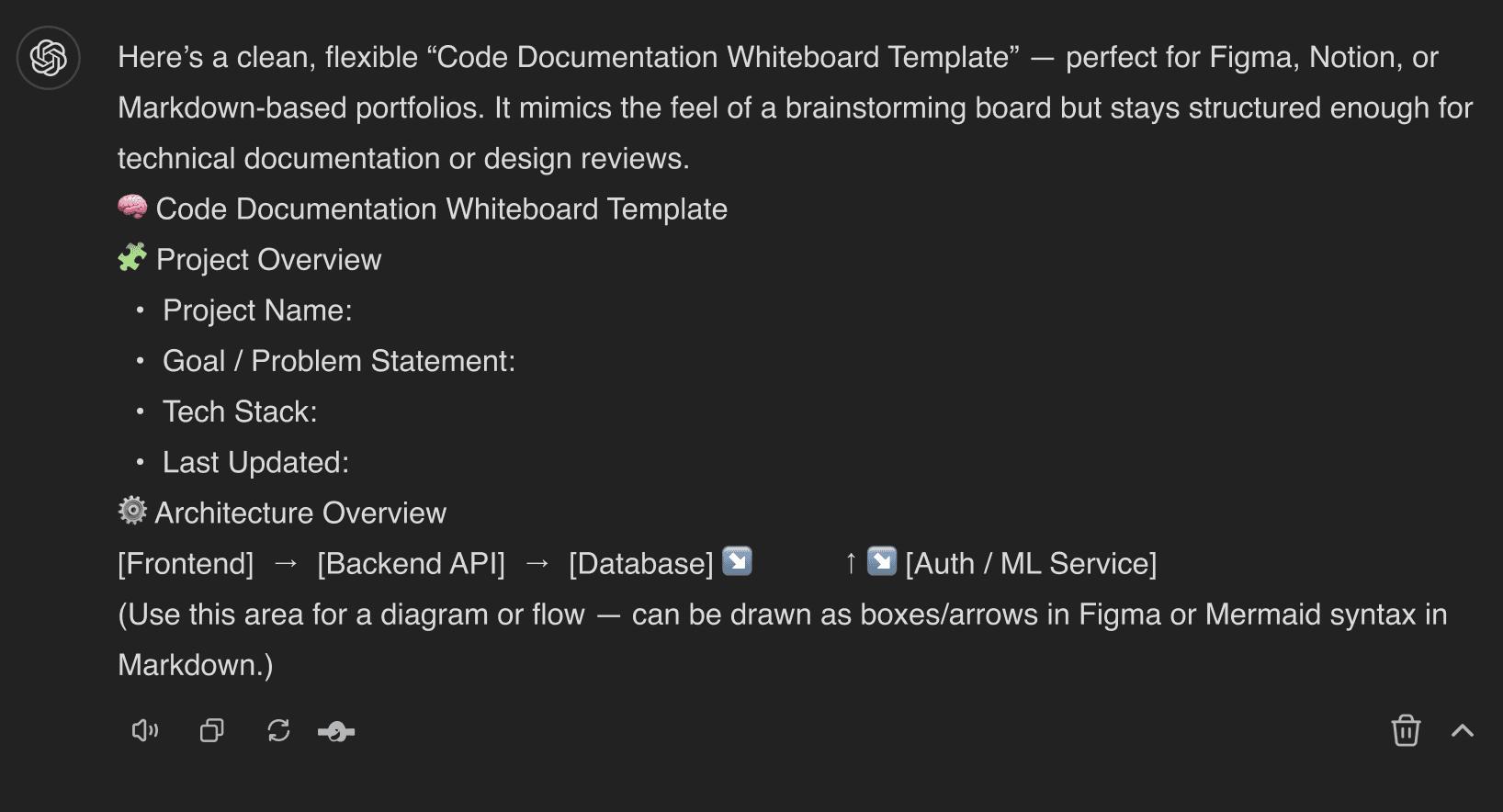
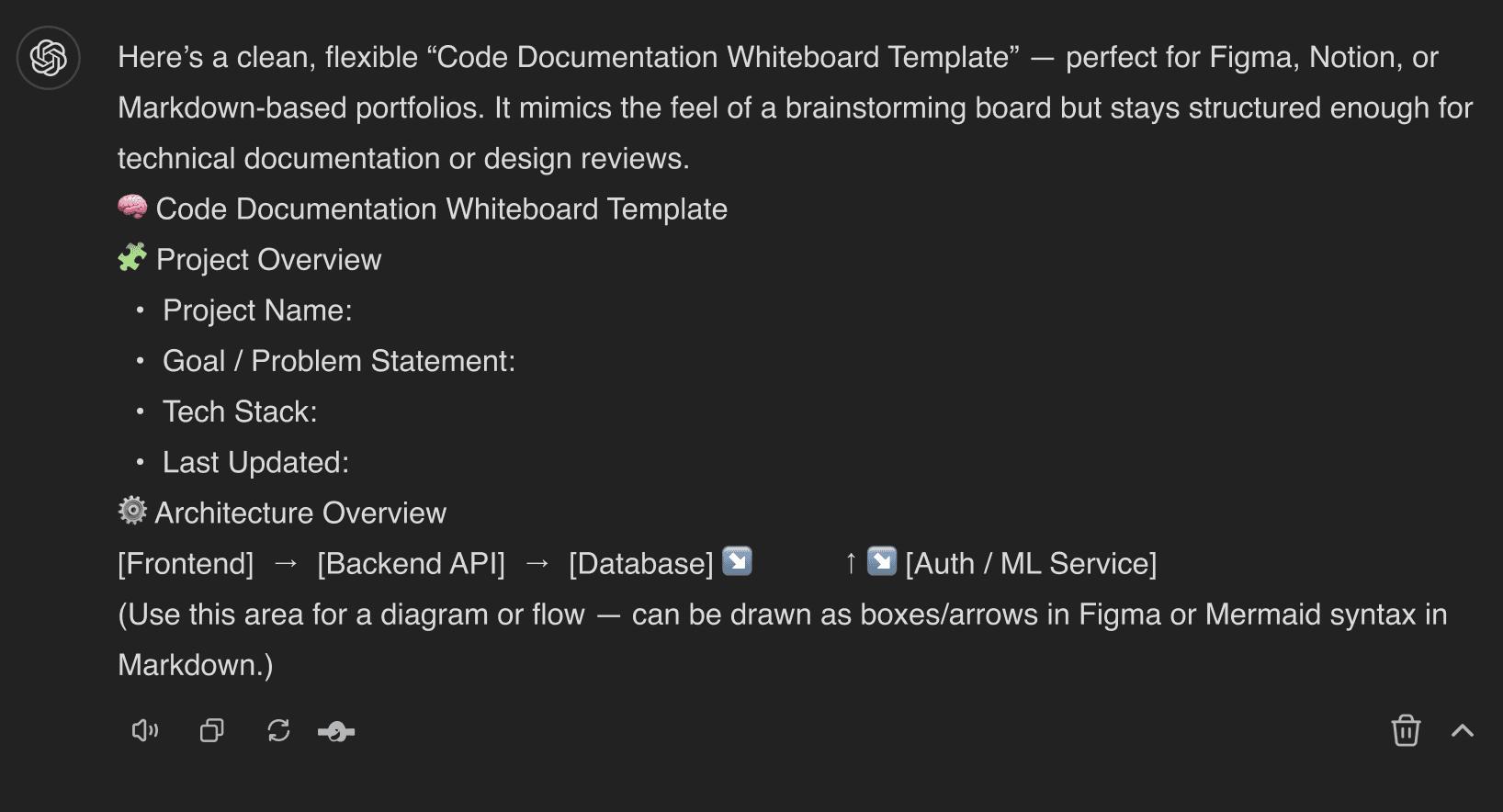
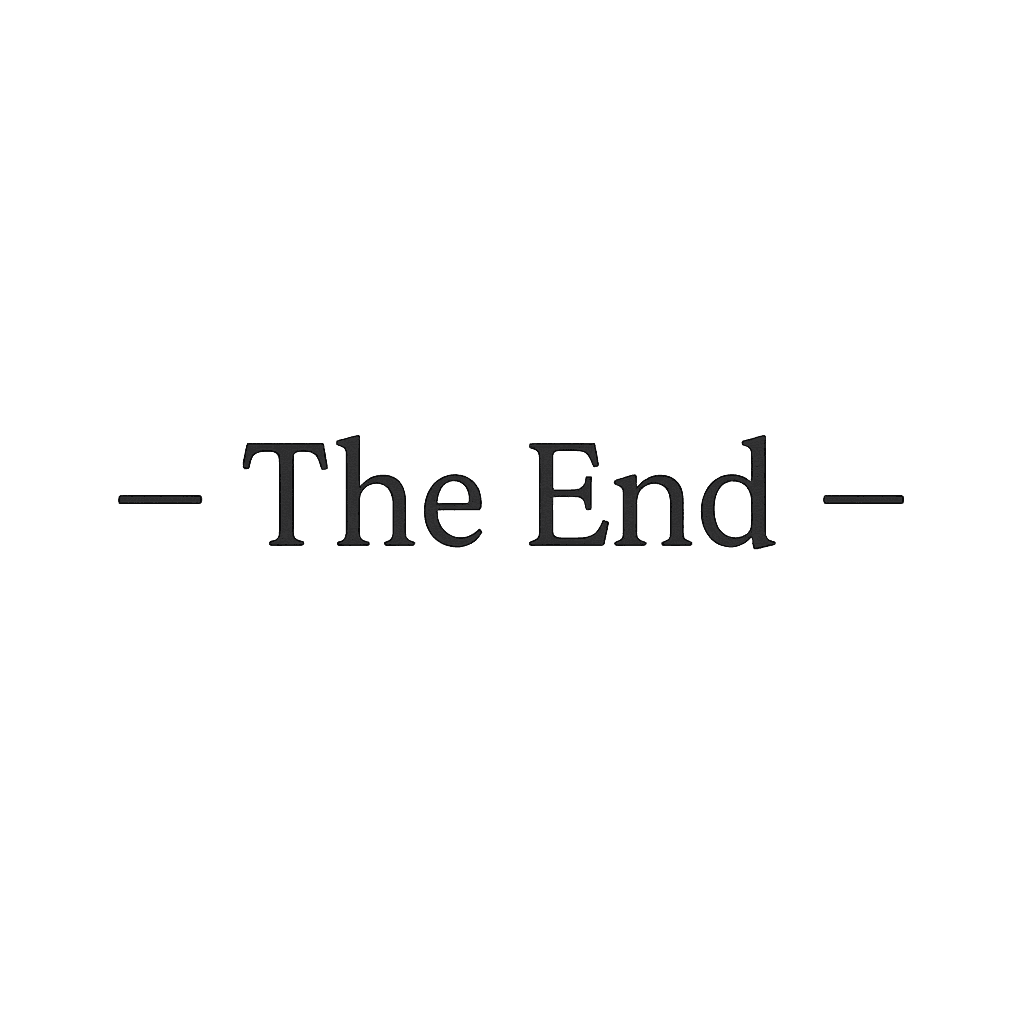
Let Me Know Your Thoughts!
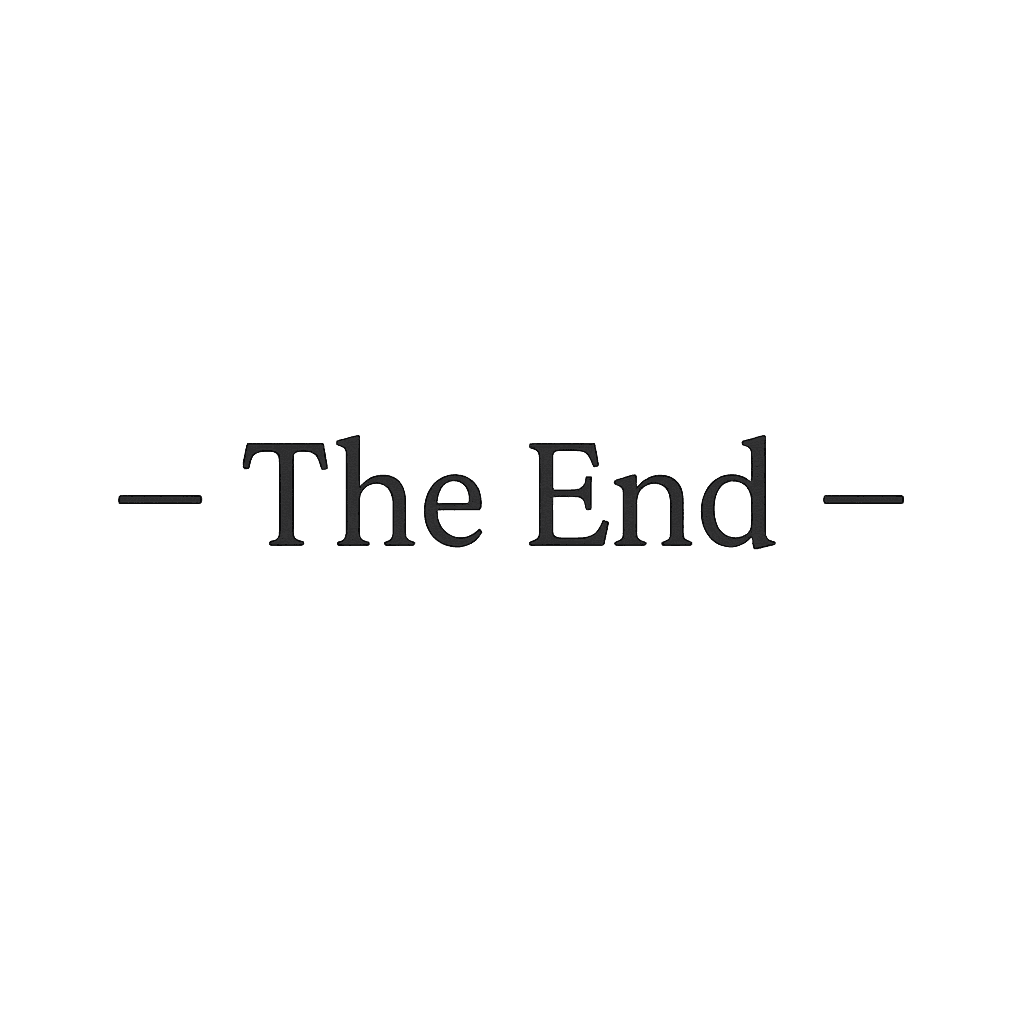
Let Me Know Your Thoughts!
Let's connect and see what's next!
© 2025 Yidi Lin. All Rights Reserved.
Contact
Let's connect and see what's next!
© 2025 Yidi Lin. All Rights Reserved.
Contact

